Jump FAQ's about:
- Online Ordering and Services
- Pricing and Payment
- Delivery
- The Apparel Range
- Availability
- Sizing and Quality
- Designing T-Shirt Online
- Artwork and File Requirements
- Artwork for All-over T-shirt Printing
- Garment Printing
Online Ordering and Services
I want to order some custom printed tees. What are my options?
There are several options, ranging from design everything yourself, choosing one of our professionally designed templates to customise, or opt for something in between.
Option 1: Upload your own design or logo. Choose your t-shirt style, colour and sizes you want to order then upload a graphic design file or logo using the online Designer. Images can be sourced directly from your Instagram or Faceboook account or uploaded as a file. Position the image as required within the design areas displayed, you can also add text or other elements to complete your design at this point. Lastly add the completed item to the cart.
Option 2: Get creative with our online Designer. Choose your t-shirt style then browse the thousands of clip art images and fonts available through our design library. Use our online Designer to customise colours, size and placement of graphics and text like a pro! When you're happy with your t-shirt design, add it to your cart.
Option 3: Use one of the professionally designed templates. We have thousands of professionally designed templates for holidays and special events, as well as a selection of awesome fashion designs you can personalise to create a truly spectacular tee. You can browse design templates through our online Designer by choosing a t-shirt and clicking 'Create My Design' then 'Add Art' or directly via the Design Ideas menu item at the top of every page..
Option 4: Leave the whole thing to us. If you’re looking for wholesale print services or a custom design outside the standard image library, our production team can help. Use the request a quote form to let us know what you need and we’ll help you produce an outstanding tee.

Can I only order online?
Nope online is only one way of ordering, and anyway we love talking designs and special orders. Our online shop is great for those who like to shop online or after hours, and is the most convenient method of ordering for yourself or a small group. If you have a larger order, need some help choosing garments, or just don't like internet shopping, you can visit our showroom, call 1300 22 8080, or send an email and we'll get the ball rolling for you.

What other services can I order?
There are several finishing services you can choose at the check out or request a quote for, including:
- tagless t-shirt printing (label print inside back collar),
- swing tagging (you supply or let us print them for you),
- individual poly bagging for retail,
- individual folding on volume orders, and
- order fulfilment and distribution.

Can you help me set-up my own online t-shirt shore?
Sure can!. We can help you set up your own WEB STORE for free. Designers, illustrators, artists, photographers, clubs or anyone who wants to sell their own t-shirts online can no do it. There are no set-up costs, no subscription fees, no up-front stock and none of the logistics and management hassles of selling and shipping products.
You can read about our FREE Web Store Platform here.

Do you offer discounts to charities or help with fund-raising?
Yes, we can help. Our system has a totally free fund raising campaign feature that you can use to raise money for any project, charity or cause. Forget the Lamington drive; get off to a flying start with a free FUND-RAISER campaign. There's no up front fee and no stock to buy, all you have to do is advertise your free online campaign website to your supporters and we'll do the rest.
You can read about our FREE Fund-Raiser Campaigns here.

Can I order more than one shirt design at a time?
Yes. After completing and adding the first design to your cart, just click DESIGN ANOTHER, to be taken back to the online Designer. If you are logged in as a registered user you can also save your designs so that you can use the same design later or on multiple products.

How can I order my design on multiple garment styles?
You can only customise and order one garment style at a time through the online Designer by, following steps 1 to 4 below. To add additional garments with the same design repeat steps 5 through 8. When you have finished, proceed to checkout to check and finalise your order.
- Choose the first garment you’d like to customise
- Choose the sizes, quantity and colour for that garment, then click the CREATE A DESIGN button
- Customise by uploading your own design or choosing from our library of clip art, fonts and design templates
- When you’re happy with your design, the number and sizes of your order click ADD TO CART
- Now click DESIGN ANOTHER to be taken back to the Designer
- Click VIEW CART (top, right of Designer window) and DUPLICATE from the pop-up window
- Click VIEW CART then EDIT under duplicate item you added to your cart
- Now click CHANGE PORDUCT to the upper right of the Designer window to choose a new garment style, colour, and sizes then click UPDATE ITEM

Can I make changes to my order after check out?
Yes, our system will let you log in and make any changes you want for one hour after placing the order. After that, phone 1300 22 8080 or log in to your account and click SEND MESSAGE/ASK QUESTION, and let us know what alterations you need. Make sure you do it as soon as possible as once production has commenced we can’t make changes to your order

How do I check the progress of my order?
Login and click on ‘MY ACCOUNT’ to the top right of your screen to see your order status. You will see one of the following:;
- AWAITING PROCESSING: order details, including art approval, are not finalised,.
- IN PRODUCTION: order details are final and your order is in production nearing completion, or.
- SHIPPED: your order has been shipped. You should have received an email with tracking information.
Delivery dates can be found by clicking on your order. The order shipping date can be found in the upper right corner for the order summary. You can also send an inquiry by selecting your order and clicking ‘ADD NOTE/ASK QUESTION’ in the upper right corner

Can I find out about my order on Facebook?
Social media is fantastic for sharing our passion for custom printed clothing and we LOVE getting questions from fellow t-shirt tragics. However, social media is not the best way to you have questions about your order or delivery call 1300 22 8080, email or message us from your Thread Cred user account for a quick response.

What should I do if there’s a problem with my order?
We try to eliminate problems by inspecting each garment for obvious variations and/or manufacturing defects but sometimes issues slip through. If you receive a garment you're not 100% satisfied with, please let us know so we can quickly fix the problem for you.
lease report any issues as soon as possible by calling 1300 22 8080, using the ADD NOTE/ASK QUESTION function in your user account, or sending an email.

Can I return items in my order?
Yes of course. You can return any item that has a manufacturing or print defect – follow our returns procedure here. You may also return or exchange garments purchased blank (unprinted) as long as they have not been worn or washed, are free of make-up marks and are in retail condition
However, custom printed garments cannot be exchanged or returned because you change your mind about any aspect of the garment, or have ordered the wrong size or colour. It is wise to choose carefully and check your order details thoroughly before proceeding through the checkout. You can read our returns policy here.

Can I cancel an order?
Yes, but you need to make sure it has not been printed. If you wish to cancel your order, contact us as soon as possible by calling 1300 22 8080. Orders that have commenced production cannot be cancelled. This may be as soon one hour after placing your order, so don’t delay..

Can I re-order a design I've had printed before?
Yes. Your customised designs are available in our system as long as you saved it the first time around by creating a user account and hitting SAVE LAYOUT in the on-line rDesigner. Use one of these two options to reorder a design;
1. Convert SAVED LAYOUT by:
- clicking on MY ACCOUNT,
- select SAVED LAYOUTS, then EDIT the layout you want,
- the designerDesigner will launch. EDIT art, product, quantity and size as needed, and finally
- ADD TO CART and CHECKOUT.
2. Use PREVIOUS ORDER and ADD NOTE/ASK QUESTION by:
- clicking on MY ACCOUNT,
- select PURCHASES, then VIEW ORDER,
- follow-up with ADD NOTE/ASK QUESTION,
-
send instructions of what you need, including
i. any changes to the product, artwork, sizes, etc.
ii. shipping address
iii. shipping method
iv. purchase order (if needed)
v. required ship date - your NOTE can been seen 24/7 in the Order History,
- we will send you an Order Confirmation for your approval.

What do I do if my order is super urgent?
First, choose one of our 24 hour production garments, look for the 24hr icon – these are always in stock and can be printed immediately. Then choose '24 hour VIP Rush Production’ under Rush Order Options on the shipping page of the cart. Then choose express shipping metro or express shipping other areas, the cart will estimate the delivery time for you. Note that delivery time equals production plus shipping times. If you need urgent delivery on a garment style not marked with our 'rush' logo, call or email us so we can check stock and press time availability to meet your deadline.
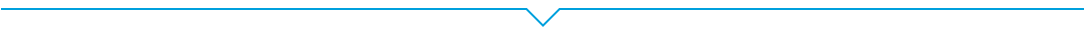
Pricing and Payment
Is there a minimum order quantity?
No. No order minimum applies to basic styles like the classic fit tee. These items are tagged with our ‘no minimum’ logo so you can find them easily when browsing through our shop. You can order just one, or thousands!
For specialised items like team sport singlets, a low minimum order quantity may apply. If this is the case, the minimum quantity available will be displayed in the “sizes/quantity” section of information page for each garment – just click on your garment choice to view.

Are there set-up costs?
No. Products purchased through our on-line shop are printed using one of our digital printing techniques that do not incur set-up costs.

Are there discounts for larger orders?
Yes. Discounts are automatically applied for all orders of more than one item he complete discount list is here. If you’re ordering for a group or event, please use the request a quote form, call 1300 22 8080 or send an email with your requirements and we’ll fire you back a custom quote.

Will I get it cheaper somewhere else?
Probably. No matter what you’re shopping for you'll always find someone, somewhere on the internet advertising a cheaper price… but is it? After all, a cotton tee looks the same as every other cotton tee when you see it in a photo. But all tees are not created equal, and reason suggests you simply cannot expect a quality, long lasting garment with a professional print delivered to your door for $9.95.
We don't aim to be the cheapest in Australia, but we DO aim to provide you with the best value and widest selection of custom printed clothing for your dollar. When choosing products for the shop we continually ask ourselves "would we wear it?" and found:
- The finest quality ring spun cotton fashion cut tee is not what you want if you're kitting out 500 volunteers for a one-off one-day event. Here, you are looking for a well made, lower cost tee that fits nicely, is available in a range of colours, will hold its shape over maybe a single season, and will arrive on time with a quality print,.
- The finest quality ring spun cotton fashion tee is exactly the right product for the gift you want to give or fashion label you're about to launch. For a premium fashion tee you expect to pay a little more to receive a premium quality garment printed with long lasting, bright colours that have a soft feel, and finally.
- The finest quality ring spun cotton fashion cut tee is not the product for every occasion. When buying for sport, work, or hard play you expect to be able to choose a performance tee, jersey, singlet or whatever garment is most appropriate for the activity or event.
We don't do cheap. We do best value, the best range and the best quality printing simple as that. Try us and let us prove it to you.

Can I get a quote?
Sure can. Request a quote for volume print orders or custom artwork designs by using the request a quote form, calling 1300 22 8080 or sending an email with your requirements. We’ll fire you back a competitive price for what you need.

Do you run specials and discount promotions?
We run promotions and specials regularly. These are advertised on our website and on our social media pages. We often have specials available only for our Facebook fans. Enter the promotional discount coupon code at the checkout to see specials and discounts applied.

What about loyalty rewards?
We love our regulars and run special offers and discounts for our fans and followers. Make sure you follow us on social media to find out about our mates-rates deals.

What are my payment options?
Payment can be made with PayPal, Master Card or VISA when placing your order online.

Is my online payment secure?
Yes it is. It sounds like a line, but this is serious. Firstly our web shop is secured by RapidSSL to protect transactions with data encryption. You can see this in action when you are entering any personal information on our site. Your browser software will confirm this for you by displaying the URL in the address bar beginning with https and a padlock symbol will appear somewhere around your browser window. This shows that the data is being encrypted when it travels between your computer and our web server and your details are completely secure.
Secondly all of our credit card transactions are processed by one of the Australia’s leading online payment gateways Securepay. Securepay provides ecommerce payment systems to over 40,0000 Australian businesses and has been doing it for more than 15 years – in addition to that they are owned by the Australia Post, so we think they are legit.
Thirdly it’s Securepay and your bank that process your payment, we never even have access to any of your personal credit card details that would require us to store it on our office computers. So in the event our office systems are hacked, none of your data is even there.
If you are paying by Paypal the system is even more secure, because Paypal processes your payment for you and then deposits the payment (after taking out a fee!) directly to our bank account. None of our systems ever see the transaction or process anything
Delivery
How long will my order take?
Our standard production time is up to 10 working days, but you can choose five working day rush production or the 24 Hour VIP production option if you need to speed things up. The cut off time is 9am for us to commence work on your rush order that day.
But wait, there’s more!, We have to get your order delivered to you. If you’re local you can pick up from our store. But if you don’t call Brisbane home, we’ve got express shipping options in the cart. Shipping time depends on where you are.
Total time from order to door is [Production Time] + [Shipping Method] = [estimated delivery time]. The cart calculates the estimated delivery time for you and it’s shown during the shipping stage (Step 2) of the checkout. The estimated delivery time is the longest time we reckon it will take to receive your order.

Can I change my delivery address after placing my order?
Once your order has been finalised through the checkout you CANNOT edit it. However we are happy make alterations for you. Follow these steps:
- log in and click MY ACCOUNT,
- select PURCHASES, then VIEW ORDER,
- click ADD NOTE/ASK QUESTION - upper right of your screen,
- send your new delivery address instructions,
- We will send an Order Confirmation to for your approval.
Changes to delivery details should be made as soon as possible before your scheduled 'Shipping Date' to avoid costly re-delivery of your order.

What do I do if I haven't received my order?
If it has been more than seven days since your order was completed, give us a call, log in to your account and ASK A QUESTION, or send an email with your order number and we'll track it down for you.

Do I need to be at home when my order is delivered?
If you're not at home the postman or courier will put a card in your letterbox. Depending on the delivery method we used your parcel will be available at the nearest post office for collection, or you can call the courier direct to arrange a re-delivery when you'll be home, you can also give the courier authorisation to leave the parcel without a signature or choose to collect the parcel from the nearest depot. Please note re-delivery arrangements are at the discretion of the courier company.

Can you deliver to a post office box?
Yes of course. You can choose a P.O. box but it may limit your delivery service options. See shipping Information here for details

Do you deliver outside of Australia?
Yes. Delivery rates outside of Australia will be calculated at the check out. All prices are in $AUD. See Shipping Information here for details


Can't find an answer to your question?
Contact us, we'll sort it outThe Apparel Range
Do you keep everything in stock?
We keep a range of our best sellers in stock to ensure they're available for fast turn-around of your orders – you'll see these tagged with our '24 HR' rush production logo as you browse through the range. We order seasonal and specialist apparel like team jerseys and work from our apparel partners as required. All orders are printed by us in house, especially for you.

I'm after something special, do you have more styles available than what's on the website?
Yes. For practical reasons we can't list all the garment styles available through our manufacturing partners. If you're searching for a particular item email us with the details and a photo (if you have one) and we’ll track it down for you. We are constantly updating and expanding our online range to keep in front of the latest trends. Follow us on social media to be the first to see new styles and seasonal specials.

How do I look after my printed garment?
Check the clothing label for specific care instructions for your garment. We will include How To Care For My Print instructions which, depending on the print method used, may advise you to:
- wash the garment inside out,
- wash in cold water,
- not to bleach or tumble dry,
- line dry in the shade, and
- use a cool iron / do not iron (depending on printing method)

Availability
Can I buy something plain, without any printing?
Absolutely! Click the BUY IT BLANK button to add to your cart. If you're buying work polos or sports shirts check out some work pants or player shorts to go with them! Obviously we'd prefer you to brand EVERYTHING! But if you just want it plain, you'll find better quality and value here than you will at the local shops.

What if something is out of stock?
Sometimes styles, sizes or colours may be temporarily out of stock. If this is the case we'll contact you immediately with options for your order so you can get what you want, when you need it.

Can I bring my own garments for printing?
Probably, but we'll want to have a chat about the stock you have and what you want to print on it. We may even need to print test one if you're not sure of the fabric composition. Call 1300 22 8080 or email us about your project.
We do prefer to use our own clothing lines because we absolutely know they will give you the very best printed images possible, excellent durability and long term wash and wear performance.

Sizing and Quality
Are garments of a good quality?
Yes. We take care to source quality product that suits to the activity and event you're shopping for. We understand sometimes you may be looking for absolute premium quality garments for gifts or resale, while at other times you may need to buy a whole lot of tees on a tight budget for a one-off event. Whatever market you're in we can supply professionally printed, quality garments to suit your occasion and budget.

Does my tee come from ethical manufacturers?
Yes. We actively seek out manufacturers who are committed to staff safety and fair work practices and undergo rigorous inspections to gain certification as ethical work places according to WRAP certification standards. We also give preference to products from manufacturers that have strong environmental ethics. Both the owners of Thread Cred have Environmental Science degrees (one with 1st class honours no less!) from Griffith University, so our attitude and commitment to environmental and workplace stewardship is much more than just lip service.

How do I choose the right size?
Every garment style has a size and fitting chart under the DESCRIPTION or PRODUCT INFORMATION tab depending on the page you're on. Here you'll find advice on choosing the best fit for that style, as well as colour options, product pics and our opinion on look, feel and fit.


Can't find an answer to your question?
Contact us, we'll sort it outDesigning T-Shirt Online
Can I use the online Designer to draw freehand?
No. The Designer does not have a freehand drawing tool. If you want to freehand a design you’ll need to draw it first then upload your image to the designer.

How many colours can I use in my design?
As many as you like! If you’re ordering through our online store your design will be printed digitally, so there are no limitations to the number of colours you can use and no set up costs.
If you’re placing volume orders for screen printing, you can use up to 12 spot colours in your design, or use CMYK process colour full colour designs. If you're not sure, just set the design up they way you want it to look and leave the rest to us. We'll figure out the most effective and economical combination of colours to reproduce your design and provide you with a quote for printing.

Will the printed colours look the same as they do on my screen?
Probably not. The colours you see on your computer can change when converted from screen colours (RGB) to ink colours (CYMK). These days the software used to make these conversions is very sophisticated, but printed ink on a shirt is very different from a computer monitor. We use sophisticated colour calibration systems to ensure our digital systems faithfully reproduce the colours specified in your artwork however displaying these colours accurately via the internet is impossible. If you are concerned you should order a pre-production sample before committing to a larger order, these are charged at single item rates although may be included free of charge for very large orders.

How do I get the t-shirt colour to show through my design where it should?
Select the design element you want to change to the shirt colour and choose the TRANSPARENCY option in the pop-up colour box.
You can read about our FREE Web Store Platform here.

How do I get rid of the white box around my graphic?
Images you upload to the Designer may appear with a white box or background around the image. If you don't want it to print you will need to remove it. For a transparent background save and upload vector graphics as an EPS or PDF, for raster images use a PNG file format. If you're unable remove the background around your image just make a note under SPECIAL INSTRUCTIONS at the checkout, we'll remove it for you. In any case if it doesn’t look right our production team will contact you before printing to make sure what you get is what want.

Will my finished shirt look like it does in the online Designer?
Yes. The Designer gives you exact measurements of your artwork so you can check the scale, position and look of your design on the garment. We take care to ensure the printed product matches the Designer preview as closely as possible – see our check list guarantee here.

What's the biggest print I can have?
Well, that depends on the garment and print position you've chosen. When you select a garment for customising, the print positions and maximum print area will be displayed in the online Designer.

What if I don’t have a design for my event?
Browse through our artwork library and design templates, chances are you’ll find just what you're looking for. If you need custom artwork created use the request a quote form to let us know exactly what you need, we’ll work with you to make it happen.

What do I do if I have problems using the online Designer?
There's lots of ways to get help:
- you can click on the HELP button just above the Designer window for an overview of how it all works,
- you can give us a call Monday to Friday between 8am and 5pm (AEST) if you have a question, and
- you can click on request a quote button (bottom, right of the Designer screen) to submit your design and order requirements. We’ll fix it up for you and send an proof for approval.
We are here to help.

Artwork Requirements
Can I upload my own artwork?
Yes. Upload your artwork through the online Designer by clicking ADD ART then choose MY ARTWORK OR IMAGES from the list. For best results, your designs files should be:
- a vector .eps or .pdf file. We prefer vector files as they produce nice sharp images at any print size, and
- raster images in TIF, JPG or PNG formats. Raster images lose sharpness when they are enlarged so be sure to create your design at a minimum resolution of 150 dpi to 300 dpi (ideal) at final print size and in CMYK colour.
The quality of the design you upload dictates the quality of the print, so it needs to be of suitable quality. Remember:
- we cannot produce a quality print from low resolution logos or images taken from the web,
- we cannot extract high quality artwork from a photo of another product or scan of a business card etc., and
- we cannot use hand drawn directions to automatically generate a design; if you need custom artwork created please get in touch
If you need help to convert your idea into quality artwork, please contact us with your requirements.

What type of artwork file can I upload?
The online Designer will allow you to upload the following file formats:
- EPS (vector),
- CRD (CorelDraw),
- PDF,
- PNG (raster),
- JPEG/JPG (raster), and
- TIFF/TIF (raster)
If your image contains transparency (places where the t-shirt colour will show through the design) please upload artwork as a vector EPS or PDF file, or 300 dpi PNG file for raster images.

What size and resolution should my artwork be?
The files you upload should be as large as possible because print quality depends on a high resolution image. As a guide set up your t-shirt design to cover an A3 size page. This will fill the usual print area for the front of a standard t-shirt, or be scaled down within the online Designer to suit other products without losing image quality.
Set your resolution 300dpi at full print size for raster images (TIF, PNG, JPG). This is the ideal resolution for printing sharp, crisp detailed images, 150 dpi is the minimum resolution that will produce an acceptable print from most raster images. Be aware you cannot increase image quality by simply increasing the resolution of an already low resolution image. If you do so you will see blurring and pixilation of the image when you zoom in on detail and reduce print quality.
Wherever possible use software like CorelDraw to create designs in vector format, the save/export as an EPS or PDF file. Vector artwork can be scaled up to any size without loss of image quality, so it gives you the most flexibility when designing various garment styles and sizes.

What does the 'quality indicator bar' in the online Designer tell me?
The quality indicator bar appears in the 'Properties' pallet of the online Designer when you choose to ADD ART to your garment. A green bar indicates your artwork will print well, while yellow indicates print quality will be ok. A red bar is a warning that your artwork may not produce a clear, sharp print.
When you upload an image the Designer will automatically scale it to be as large as possible without losing print quality. If you then make it larger the 'quality meter' may to go into the red, indicating image resolution has become too low to produce a quality t-shirt print. If you choose add this to your cart a warning of a 'below-quality' image will pop up. You can agree to ACCEPT the risk of a poor quality print and proceed to checkout, or you can CANCEL to go back to the Designer and fix it.

How can I fix a poor quality image?
You have a few options:
- make the image smaller until the print 'quality meter' turns yellow (ok quality) or green (excellent quality),
- remove/delete the image and upload a better quality image created at a larger size and/or higher resolution, and
- if it's a logo, ask your graphic designer to provide a vector art version so you can scale the image without losing print quality

Why does my image look blurry?
The image resolution is not high enough to print at the size you want. A raster file should ideally be 300 dpi at final print size.

Will my photo look clear and sharp on an all-over t-shirt print?
Print quality is directly related to the quality of the image you submit – the better your image, the better the print. The ideal resolution to guarantee quality printing is 300 dpi at final print size. However a minimum resolution of 150 dpi will generally produce acceptable detail in most photos.

Can you fix my artwork file?
Yes. We can work with you to create a design you'll be happy with and will print well. Most 'fixes' are minor and can be carried out by our team without fees or charges. Call 1300 22 8080 or email us to discuss your requirements. Attach any files you have on hand so we can see what you're working with and what needs to be done to get your order under way.

How do I add or edit text in my design?
Simply:
- click ADD TEXT in the online Designer and type in the pop up field, click SAVE. You can re-position, re-size, rotate, change the font and re-colour text after it has been added,
- to edit what you typed select the text layer or directly select on the text and click EDIT TEXT in the properties window
Every block of text you add will create a new layer. Each layer can be independently controlled to re-position, re-size, rotate, change the font and re-colour text. Each layer has controls for:
- position: move text blocks around within the print area indicated on the garment using your pointer or clicking the control arrows in the pallet,
- size: scale text up or down using the handles around the text or clicking the control arrows in the pallet,
- colour: select the print colour of the text from the pallet,
- font: choose a type style from the thousands in our online library,
- style: choose bold or italic type and to left/right/centre justify text in the block,
- rotate: use the left/right arrows to set your text on an angle, or move the dial with your mouse.

How do I add or edit images?
Simply:
- click ADD ART and choose from our clip art libraries or upload an image from your computer, Facebook or Instagram feed and click SELECT. The Designer will place the image at the largest size consistent with a quality print,
- to edit the image select the layer or the image and use the controls in the properties pallet.
Every image you add will create a new layer. Each layer can be independently controlled so you can move, colour and re-size images. Each layer has controls for:
- position; move the image within the print area indicated on the garment using your pointer or clicking the control arrows in the pallet,
- size: scale up or down using the handles around the image or clicking the control arrows in the pallet,
- colour: select the print colour of the image/or its individual image elements where applicable,
- align: use the buttons to centre the image within the print area,
- rotate: use the left/right arrows to set your text on an angle, or move the dial with your mouse.

Can I add text to a design after uploading it?
Yes. We have thousands of fonts available to choose from in the Designer. Click ADD TEXT to type your message. You can re-position, re-size, rotate, change the font and colour from the main control panel in the Designer.

My text looks hard to read, will it print OK?
Many t-shirt designs include text. Follow these guidelines to ensure the text enhances your t-shirt design:
- choose a bold, easy to read font for headlines,
- make important information the largest text in your design,
- use ink colours that will stand out on the t-shirt colour you've chosen. A black print will contrast well on white and light shirts but not on navy, purple and chocolate tees for example,
- try not to use several different fonts as it makes your message difficult to read,
- use as few words as possible to make your message easy to read and understand, and
- don’t use script fonts for long messages or all capitals, as it is difficult to read
Remember the most effective t-shirt designs are simple, and messages are short.

Can you help with my artwork?
Yes. We can work with you to create a fantastic t-shirt design for your group or event. Basic file fixes and general advice from our artwork team is free but there is a cost for creating custom designs. We offer a full design service which can be tailored to your needs and budget, call on 1300 22 8080 or email us to discuss your requirements.

Printing All-Over T-Shirt Designs
Does my design have to go right to the edges of the shirt?
No. You can have anything from a small logo on the front, to a big graphic across the shoulders, a design around the neckline, text down one side or a photo covering the entire shirt from sleeve to sleeve, top to bottom. Design coverage on 'all-over' garments is entirely up to you.

What's the best file format for my all-over design?
For text and graphic based designs create a vector eps file. Vector designs can be scaled without loss of image quality and will produce clean, sharp prints every time. You can upload vector files as EPS, PDF or CDR (CorelDraw).
For photographic (raster) images, save as JPG, PDF, PNG or TIF files. Create your image at 300 dpi at full print size and work in CMYK colour.
If your wish to use a file format not supported by the online Designer, call us to confirm suitability.

What resolution should my file be?
Ideally raster files should be 300 dpi at full print size. However a minimum resolution of 150dpi at full print size will usually produce an acceptable print from most images. High resolution files for all-over prints may produce a file too large to efficiently upload to the online Designer (depending on you connection). If this is the case make a low resolution copy of the image and type positional only' across it, upload it to the Designer to show the print position on your garment. When you checkout, let us know you've used a low-res positional by making a note SPECIAL INSTRUCTIONS section then save the high resolution file to our artwork DropBox here use login XXXXX and password xxx.

How big do I make my design for an all-over print?
Sizes will vary with each style of shirt and you can resize your design (check your resolution is high enough to do so) to suit after uploading it to the online Designer. As a basic guide
- make artwork for adult tees (non critical print placement) about 110cm wide x 85cm high
- make artwork for adult singlets (non critical print placement) about 65cm wide x 85cm high
- make artwork for kids and youth tees (non critical print placement) about 80cm wide x 62cm high
- if designing for more than one shirt size/style, size for the largest shirt in your order
You can download product templates for all-over shirts from our DropBox here; use login XXXXX and password xxx.

Are there limitations to all-over prints I should make allowance for in my design?
Yes. Using pre-made tees is fantastic for printing big, colourful images without the large minimum orders required for exacting print-and-sew production. However there are some print limitations, designs that plan around these will achieve the best overall results

We take care to minimise these issues but cannot entirely eliminate them from your design. These are known issues and not considered mistakes or defects but the normal consequence of printing pre-made garments. No returns or claims will be accepted because of colour fade around seams or voids in the print. Keep these limitations in mind when designing tour tee to achieve the best results. Tips on designing for all-over success can be found on our All Over Printed Fashion page here

What does 'non critical' and 'critical' placement mean for an all-over design?
Designs based on repeating patterns and wide angle photos like landscapes or crowd shots are examples of non critical placement images. These are the best design choice when printing multiple shirt sizes / styles as we only need to adjust for coverage not print placement of elements within the design.
Print placement on the garment becomes critical when your design includes text, a graphic or focus subject. Here careful placement is required to ensure these important elements don't print over the edge of the shirt while maintaining the print coverage over the entire garment. This is particularly important for orders of multiple shirt sizes or styles.

How can I make sure elements in my design will print where I want them to?
You can download product templates for all-over shirts from our DropBox here; use login XXXXX and password xxx. These are an approximate guide for artwork placement and size for each garment. To design for all-over printing success remember:
- garments are hand made so each will vary slightly in size and shape from the templates provided, use the garment outlines as a guide only,
- don't place text, logos or critical design elements along garment seams, on sleeves or close to edges,
- place elements at least 100mm (10cm) inside the edge of the smallest shirt size while scaling the overall image to cover the largest shirt size in your order,
- your artwork should overhang the edge of your t-shirt by at least 50mm (5cm) all the way around, and
- if printing your design on kids and adult tees, supply the correct size artwork for both
Most importantly, remember t-shirts are big! If you're using a photo with a subject (like a person) check there is enough background image to cover the tee with the subject centered on the shirt. If you crop the background in too close, we may have trouble centering the subject, or covering the whole tee – or both.

Printing
Can I print one of my previous designs again?
Yes. You need to set up a user account and save your designs so you can retrieve and use them later. Click here to create an account.

Do you check my design for problems before printing?
Yes. Every design is checked before production as promised here. There are many things you can check to ensure your design will produce the results you want. Check:
- is the text legible?
- is the message clear?
- is everything spelt correctly, are event dates/places correct?
- does the design look balanced and uncluttered?
- do the colours work well together?
If you said 'yes' to all of these you're ready to check out.

Will I receive an artwork approval before you print my design?
We won't send additional artwork proofs once you have submitted your design unless our team find a problem, or you request a change. The online Designer artwork preview is a good representation of how your finished tee will look, so take time to check your final composition before submitting your order

Are there any set-up costs?
No. There are no hidden extras or set-up costs. If you’re ordering through our online store your design will be printed digitally so there are no limitations to the number of colours you can use and no set up costs.

Will I pay extra for printing on black tees?
No. Our cutting edge digital printing systems allow us to print your artwork on any colour tee without extra charges –cool eh?

Are their images I cannot have printed?
Yes. We reserve the right to refuse to print offensive material.

What about copyright?
As a condition of placing your order you will be asked to confirm that you have permission to reproduce all logos/images and accept responsibility for meeting all trademark and copyright requirements for material you upload for print reproduction. You can download a PDF of general guidelines on Copyright and t-shirt printing here.

What kinds of printing do you do?
In order to offer small order printing and fast shipping we've installed a full suite of digital printing options including dye sublimation, commercial grade digital transfers/sport numbers, and DTG (direct to garment) printing machinery. For volume orders we use state of the art screen printing presses together with the latest technology water based and discharge printing inks. You can read about our set up and services under What We Do.

Why do you have all these different printing methods?
That's simple. We want to offer you top quality, affordable custom printed clothing whether you're after one printed t-shirt, 100 team singlets with player names and numbers, or 1000 hi-vis polo shirts branded with your logo. So we need to have the right printing solution available to us in-house, whatever your requirements. Here's a rundown of the printing techniques we use and why;
Direct To Garment (DTG): DTG printing works just like your desk-top colour printer, except we print t-shirts not paper. Commercial DTG machines can print large, full colour images on any colour cotton garment with a clear, sharp, retail quality image.
The pros of DTG printing are:
- high resolution full colour prints with fine detail quickly,
- reproduction of photographs and blended colour with ease,
- no limitation on number of design colours,
- Oeko-Tex 100 Class One safety system certified inks,
- no set-up costs, no minimum order requirements,
- excellent print life (up to 150 washes with care),
- super soft print feel,
- fast turnaround,
- large print area, and
- eco friendly water based inks
The cons of DTG printing are:
- precise PMS colour matching is not always possible in CMYK inks, and
- requires 100% cotton garments to produce the best print results
DTG is fast! Load up a shirt, press print and in a few moments it's ready to go! …. OK it's not really that simple, there is a fabric pre-treatment to ensure print vibrancy and longevity and a print post treatments to bind the ink to the fabric… but we take care of all that, all you have to do is create a smashing design. DTG is the perfect solution for fast delivery of custom printed event and promotional garments, small order boutique printed fashion, print-to-order retail items, and one-off personalised tees.
Digital Graphic Transfers and Sport Numbers
Digitally printed transfers produce vibrant, full colour images with fine sharp detail which can be bonded most fabrics including nylon, cotton, Lycra, polyester and mixed fabrics.
The pros of using digital transfers:
- high resolution full images with fine detail,
- reproduction of photographs and blended colour,
- no limitation on number of design colours,
- good print life (up to 60 washes with care),
- perfect image quality even on ribbed, textured and stretch fabrics,
- no set-up cost, no minimum order requirement,
- specialist transfer materials to suit different fabrics,
- fast to print and apply,
- special effect materials like flock, reflective, glitter and gloss for example,
- can be applied to hard-to-print garment locations like collars, cuffs and pockets, and
- modern commercial transfers are soft to the touch and look and feel lighter than most plastisol screen prints
The cons of using digital transfers:
- precise PMS colour matching is not always possible in CMYK inks,
- not ideal for designs with feathered or distressed edges, and
- not cost effective for large orders
To make a transfer we print your image onto a commercial grade material suitable for your garment. The computer precisely cuts around your image, we remove (weed) unwanted martial from the design so the shirt colour shows through where it should (between letters for example). Then we permanently bind the printed graphic to your garment using heat and pressure. Digital transfers are perfect for one off garments, team jersey names and numbers, specialist work wear like wet weather gear and accessories like custom printed gym bags.
Screen Printing
Screen printing remains the most popular method for printing textiles for retail fashion, promotional tee shirts and work wear. It's the most efficient process for printing designs with a limited number of colours, and high volume orders.
The pros of screen printing:
- excellent print definition of solid colour and fine details,
- extra large print sizes,
- fast turnaround of volume orders,
- soft touch water based and discharge printing inks,
- Oeko-Tex 100 Class One safety certified inks,
- suitable for most fabrics,
- durable for many years of wear,
- special effect inks available, and
- up to 12 spot colour printing and full colour is possible
The cons of screen printing:
- set-up costs make it un-economic for small orders,
- the greater the number of colours in the design the higher the set-up cost, and
- unable to produce printed product instantly like digital methods can
Screen printing has many more production steps than digital methods. We start by computer separating the colours in your design and printing each to a film transparency. We then 'burn' a screen stencil for each colour using the film as a mask. The screens are loaded into the printing press where each colour in your design is printed in turn. The printed garments are passed through a heat tunnel to dry and cure the ink. Screen printing is our weapon of choice for large production runs of custom printed work wear, promotional, event and retail merchandise. You can get a quote for screen printing for your group or event using our request a quote form.
Dye Sublimation (dye-sub) Printing: Dye sublimation is a digital printing process that permanently dyes your design into the garment fabric. Dye-sub printing produces vibrant colour and prefect clarity and detail in images from logos to full colour photographs.
The pros of dye-sub printing:
- excellent print definition of solid colour and fine details,
- large print sizes and all-over garment printing,
- fast turnaround,
- no set-up cost, no minimum order requirement,
- printing unlimited design colours,
- soft touch print with no 'ink' texture at all,
- permanent prints that won't crack, peel or fade, and
- durable and hard wearing for the life of the garment
The cons of dye-sub printing:
- precise PMS colour matching is not always possible with CMYK inks,
- requires 100% polyester garments for the best printed results, and
- best results on white garments since any background colour will alter the imprint colour
For dye-sub prints we output your design on a high-release carrier sheet that is then positioned on the garment. Your tee is then pressed in our enormous German built heat press to permanently dye the image into the fabric fibres. Its fast, it's durable, it's big and colourful and the perfect process for custom printing sport tees, jerseys, all-over fashion designs and more.

Will digital prints be as good screen prints?
Digital printing and screen printing both produce high quality, long lasting prints. The real question is which printing method is right one for your garment and order requirements? This is where we come in. We have the all the latest printing technologies in house and the expertise to ensure your garment has the right kind of print for your needs regardless of whether you order one or ten thousand.

Will I have to I choose how my order will be printed?
No. We'll choose the best method of printing for the number and type of garments your order. If you wish to specify a particular printing method please request a quote or call 1300 22 8080 so we can discuss your requirements.





